Customer Portal Instructions
Derrel’s Mini Storage Customer Portal
In order to access the customer portal to make payments, or view information on the customer’s account, the customer must first register and create an account.
Select the State, City, and Facility

If it is the first-time logging in, go to Create Account. Otherwise, enter email and password and select Login.

To create an account, enter an email address, mobile phone, password, and confirm password. Then select Create my account.

Check your email account and enter the verification code. Then select Create Account.

After creating an account, link a rental space to your account by selecting the State, City, Facility, Unit Number and Access code (8-digit gate code, unit number+pin). Press Link a space to my account. Note: If the customer is using the same email address on the lease agreement, then their space will automatically be linked.
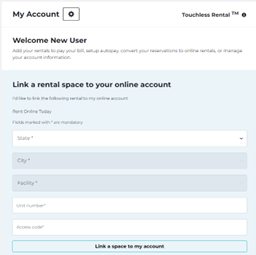
To link another unit to the online portal, click on the Account Info tab and select the dropdown next to your space. Then select Link a space.

Proceed with entering the required information for the additional space and then select Link a space to my account when finished.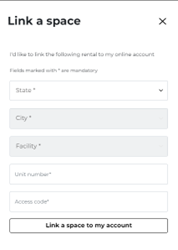
My Account
Link Mobile Number
To avoid logging in with your password every time, link a mobile number to receive a unique 6-digit code via text message each time you attempt to log in.
Enroll in Autopay
Enroll in autopay by linking a credit card. To enroll in autopay via bank withdrawals, or ACH, please contact the facility to make arrangements.
Make a Payment
Make a regular payment, or select the Pay Balance Due drop-down for more payment options. You can also change your payment cycle from Monthly to Quarterly or Annually to take advantage of our pre-paid discounts.
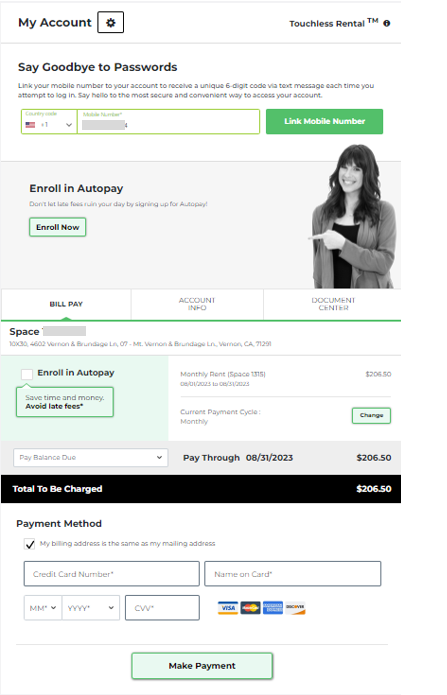
Account Info
The Account Info tab contains information for each space rented. It will have the unit size, tenant primary contact information, and facility contact information.
Document Center
The Document Center will include documents specific to the facility, or documents provided in the rental package. If you would like a copy of your rental agreement added to your portal, please contact the facility.

